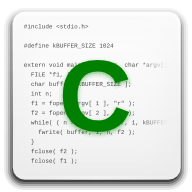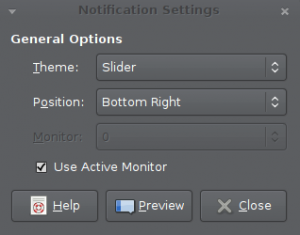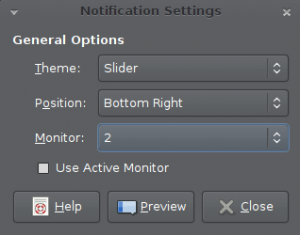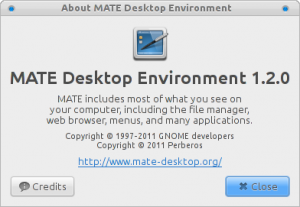We’ve recently switched from a wiki at GitHub to a our own
available from wiki.mate-desktop.org. Please
reference this wiki from now on. Naturally, anyone is welcome to contribute.
For those of you who aren’t already aware, you can
report issues on github. At the moment, this
is all we have in terms of bug reporting, but we do have a bugtracker in the works.
We’ll announce it here when it’s ready.
We also have future plans for a Mate forum, but that is at a very early stage.
For those of you using Debian, Ubuntu,
and Linux Mint, you can access the 1.1.x development branch of
our packages using the tridex repository. Check out the download page
on the wiki for more info. Linux Mint also has our
1.0.x release packages in their repository. If anyone is still using Amanas’ PPA,
it is no longer supported. The rest of our 1.1.x releases will be hosted on the tridex
repositories. Future releases (eg. 1.2.0) will be hosted here.
We are proud to announce that packing for openSUSE has begun.
Once we have more information we will add it to our wiki and make an announcement.
Lastly, we have had several individuals join our IRC channel
and ask about Gentoo ebuilds for MATE. With that being said,
we are looking for people who are willing to set these up.
Happy Holidays from the Mate team.